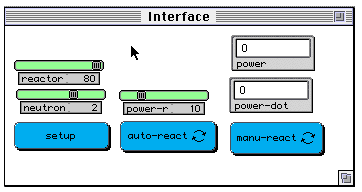
WHAT IS IT? ----------- This project simulates a nuclear fission reaction. In fission reaction, free neutrons hits uranium atoms and every uranium atom generate 2 or 3 neutrons and an unit of energy, and the uranium atom itself splits into two smaller atoms, the newly generated neutrons together with the hitting neutron shall travel and continue to hit more uranium atoms and the process goes on. This is the so called chain reaction. This is a nuclear bomb. Most nuclear energy is used peacefully and generated in nuclear power station in a much more controlled manner through some heavy metal plates such as lead to absorb free neutrons so as to control the chain reaction. This program is designed to simulate a nuclear fission reaction. The reactor is built of concrete with adjustable control rods to control the speed of the reaction. The process of controlling is purely manual by adjusting control rod lenth. HOW TO USE IT ------------- Click the SETUP button to set up the reactor. Click AUTO-REACTOR button to execute it in automatic control mode, or click MANU-REACTOR button to execute it in manual control mode. The REACTOR slider controls the size of the reactor. The NEUTRON slider controls the umber of neutrons initially introduced in to the reactor, and the POWER-RATED slider control the required rated power. When manu-react is executing, click and hold the mouse will change the control rod length. This is the way to control manually. Open the plot window to see the power curve. THINGS TO NOTICE ---------------- Observe the fluctuation of power curve. EXPLORATIONS ------------ Inside the codes, there are controllers, auto-controller and manu-controller. They are for automatic and manual control mode respectively. The manual controller is very simple, the control rod length is controlled by mouse, that is the lower ends of the control rods shall align with the mouse y coordinate once mouse is down and held. The automatic controller basicially an ON and OFF controller. It is based on 1) comparison of power generated and power rated and 2) the power change. The mechanism is described in the following table, Power > Power Rated Power < Power Rated Power Change > 0 Increase Length Do Nothing Power Change < 0 Do nothing Decrease Length The controller should be fine tuned and the length to increase and decrease varies. * In manual mode Using the mouse to adjust the control rod length according to the information given through the two monitors and the plot window to get an as flat as possible power curve. The hight of the curve should be close the a horizontal line representing the power rated. * In automatic mode Fine tune the controller by changing the mechansims to get a flat power curve with the lease fluctuation.