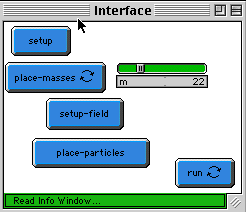
WHAT IS IT? ----------- The purpose of this model is to demonstrate what a gravity field looks like in 2D if one has several gravitating objects. HOW TO USE IT ------------- 1) Click on the setup button to clear the Graphics window. 2) Push on the setup-masses forever button and click on the Graphics window. You will see yellow ball-shaped turtles positioned at the points where you click; these turtles correspond to the gravitating masses that create the vector field. Use the slider called m to change the masses that you create. 3) Once you have placed all the masses you want click on the setup-field button. As a result the setup-masses button will be stopped and the vector field will be computed and plotted as a 2D plot in the Graphics screen. 4) Once you have the vector field push on the setup-particles button to create a uniform grid of blue turtles. The blue turtles will be attracted by the gravity centers. 5) After you have setup-particles push the run button. You will see how the blue turtles move in the field of gravity. NOTE: If you want to change the vector field simply press on setup-masses. You can then move the existing masses with the mouse or place new masses by clicking on the screen. Push on the setup-field button when you have all the masses in the right places. EXTENDING THE MODEL ------------------- Try to rewrite the code so that one or two masses move and the vector field changes with time. Find a way to display how many particles are pulled into each mass.