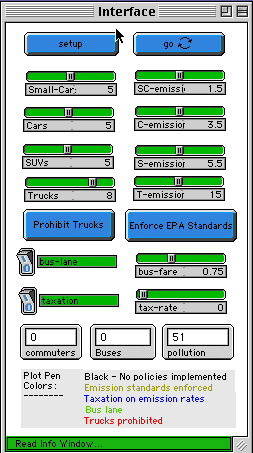
WHAT IS IT? =========== The purpose of this model is to introduce you to the problem of air pollution. The model enables you to set and change the value of numerous variables and observe the effects of your actions on the amount of total air pollution. Let's separate the variables that you can control into 3 groups. 1st group: You can set the number of vehicles in the model. In particular, you can set the number of small cars, passenger cars, Sport Utility Vehicles (SUVs), and trucks. 2nd group: You can set the average emission rates for each category of vehicles. 3rd group: You can implement several anti-pollution policies such as enforcement of the Environmental Protection Agency (EPA) emission rates, taxation of each driver according to the emission rate of his/her vehicle, introduction of a bus lane, and the prohibition of truck operation. HOW TO USE IT ============= Explanation of elements in the Interface window: - There are 4 sliders in the left-hand side of the interface window. You can move any of these sliders to set the number of vehicles in the respective category to a number from 0 to 10. - There are also 4 sliders in the right-hand side of the interface window. You can move any of these sliders to set the average emission rate of all vehicles in the respective category. - There are two buttons, two switches, and two sliders which help implement four policies that aim to decrease the level of air pollution. In particular: - The "Prohibit Trucks" button eliminates all trucks from the model. - The "Enforce EPA Standards" button sets all emission rates to half a unit lower than the Environmental Protection Agency's emission rate standard (i.e. 0.5 lower than the maximum emisison rates allowed). - The "bus-lane" switch begins and ends the implementation of the bus-lane policy. - The "taxation" switch turns taxation ON and OFF. - The "bus-fare" slider sets the price of a bus ticket. - The "tax-rate" slider sets the rate of taxation on emission rates. A more detailed explanation of the aforementioned policies is given later. - There are also three monitors towards the bottom of the Interface window: COMMUTERS: displays the current number of commuters. BUSES: displays the number of buses currently in use. POLLUTION: displays the level of air pollution in a scale from 0 to 100. - At the bottom of the window there is an explanation of the color of the plot pen. This is necessary because the color of the plot pen changes while the model is running. - If the plot pen color is black, no policies are implemented. - If the color is yellow, only emission standard are enforced. - If it's blue, taxation is implemented, and emission standards MAY be enforced at the same time. - If it's green, the bus lane policy is implemented, and emission standards and/or taxation MAY be implemented. - If it's red, trucks are prohibited, and emission standards and/or taxation and/or the bus lane policy MAY be implemented. To use the model: First of all, press the "setup" button once in order to set up the model. Now, set the number of vehicles in each category according to your liking. Then, set the average emission rates for each category of vehicles as you wish. Hint: If you want the emission rates to be most realistic, press the button "Enforce EPA Standards" and then increment each emission-rate slider by 0.5. Press the "go" button to start the model. The vehicles will start moving and emitting pollution. In order to get familiar with the model, you can increase/decrease the number of vechicles and/or the emission rates and observe the effects of your actions on pollution. THINGS TO NOTICE ================ There are 4 ways to observe the current level of air pollution: 1. The darker the sky, the more the pollution. 2. There is a pollution warning signal right above the sky. As long as the signal is green, pollution is relatively low. If the yellow light turns on, you should try to decrease pollution or at least prevent it from rising any further. If the red lights turn on, then pollution levels are dangerously high! You should take immediate action to significantly lower the level of pollution. 3. There is a monitor labeled "pollution" in the interface window. Pollution level is shown in a 0-100 scale. That means that numbers below 40 represent relatively low levels of pollution; numbers between 40 and 60 demonstrate that the level of pollution is close to unacceptable levels; numbers higher than 60 represent unacceptable levels of pollution! 4. There is a plot window that depicts the level of pollution with respect to time. THINGS TO TRY ============= Once you understand the basic operation of the model, you can move on to more interesting experiments. There are 4 policies that you can implement in order to evaluate their effectiveness on reducing air pollution: 1. Press the button "Enforce EPA Standards" to set emission rates to the highest level allowed by EPA. Note: You will only see an improvement in pollution levels if emission rates were previously set to levels higher then the EPA standards. 2. Set the "taxation" switch to "1". Increment the "tax-rate" slider progressively. At the same time, adjust the "bus-fare" slider. Each driver (except for truck drivers) will make his own decision according to the following rules: - Each driver values the benefit of using his own car more/less than any other driver. I call this benefit, the driver's "utility". - Each driver compares the amount of tax he has to pay to his utility times the bus-fare he has to pay in order to take the bus. - If the tax is higher than the bus-fare times the utility, the driver will leave his car and take the bus. Otherwise, he will use his car. If you decrement the tax rate, commuters will make similar decisions and might choose to leave the bus and use the vehicle they used to operate. 3. Set the "bus-lane" switch to "1". This action causes the following effects. First, buses use a separate lane at the bottom of the graphics window and thus avoid traffic. Consequently, buses now move faster than cars. As a result, each driver's utility of taking his own car decreases. 4. Pressing the "Prohibit Trucks" button will cause all trucks to dissappear. In several countries, authorities dissallow the operation of trucks on highways during peak hours (for example Sunday evenings) in order to decrease traffic. Fortunately, as you can observe, this policy also helps decrease air pollution levels by significant amounts. Which of the aforementioned policies are the least costly? In other words, which ones are easier to implement and least likely to create high dissatisfaction to the population? Which of the policies are most effective in decreasing the level of pollution? Can you think of another policy that could be easily implemented and, at the same time, able to considerably decrease the level of air pollution? StarLogoT FEATURES ================== The model also makes an unorthodox but efficient use of the plotting capabilities of StarlogoT. In particular, in order to make the plot easier to read, I change the color of the plot pen used according to the policies implemented. This enables the user to clearly observe which policies are most effective in decreasing the level of air pollution. NOTE: If many plot pens are used in the same plot window, the setpen-name command must be used in order for the plot window legend to demonstrate which plot pen is which. In addition, this model makes use of the fact that StarLogoT enables the modeler to create his/her own turtle shapes. For example, I drew the Truck, SUV, car, and small car shapes. EXTENDING THE MODEL =================== - Can you think of and implement another policy that could result in an effective decrease in air pollution? - Can you incorporate a traffic factor into the model? Each driver could make his own decision according to the level of traffic at any particular time. For example, if the traffic is too high, some drivers will prefer to leave their cars in order to take the bus (if the bus lane policy is implemented). REFERENCES ========== Environmental Protection Agency (EPA) emission rate standards were obtained from the web at http://www.dieselnet.com/standards.html EPA emission rates measure Carbon monoxide (CO). EPA Standards: Small Cars 2 Cars 4 SUVs 6 Trucks 15.5