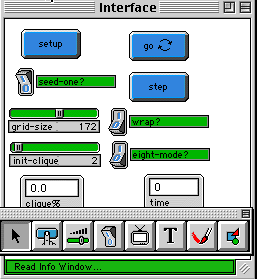
WHAT IS IT? ----------- This program models the spread of a rumor. It is a variant of the Rumor.1 model. The rumor is spread by people who know the rumor telling only those people who are their nearest neighbors. In order words, spatial proximity is a determining factor as to how soon (and perhaps how often) a given individual will hear the rumor. The neighbors can be defined as either the four adjacent people or the eight adjacent people. At each time step, every person who knows the rumor randomly chooses a neighbor to tell the rumor to. The simulation keeps track of how many people know the rumor, where the people who know the rumor are located, and how many "repeated tellings" of the rumor occur. HOW TO USE IT ------------- The size of the total population for the spread of the rumor is set by defining a square region for the population using GRID-SIZE. A small grid of 10 (i.e., 10 x 10) would define a total population of 100. WRAP? is a toggle switch which when set on allows the rumor to wrap top and bottom and left and right, as if the grid were on a torus. When set off, the rumor spreads as if the grid were a section on an infinite plane, without wrapping. EIGHT-MODE is a toggle switch between spreading the rumor to one of four randomly chosen neighbors or one of eight randomly chosen neighbors at each time step. As with any rumor, it has to start some where with some one or more individuals. There are three ways to control the start of the rumor. 1) Press the SETUP-ONE button. This starts the rumor at one point in the center of the screen. 2) Press the SETUP-LONG button with INIT-CLIQUE set to a value greater than 0. This "seeds" the rumor randomly by choosing a percentage of the population that knows the rumor initially. This percentage is set using the INIT-CLIQUE slider. 3) Press the SETUP-LONG button with INIT-CLIQUE set to 0. Then, select the "paintbrush" tool and the color red to paint those individuals who know the rumor. To run the model, you can either "step" through each time step using the STEP button or allow the model to simply run continuously using the GO button. The model will stop when everyone in the population knows the rumor. There are four plot windows associated with this rumor model. RUMOR SPREAD BY NUMBER (1) - plots the number of people who know the rumor at each time step. RUMOR SPREAD BY PERCENT (2) - plots the percentage of people who know the rumor at each time step. SUCCESSIVE DIFFERENCES (4)- plots the number of new people who are hearing the rumor at each time step. SUCCESSIVE RATIOS (3)- plots the percentage of new people who are hearing the rumor at each time step. The monitor CLIQUE% is the percentage of the patches that have heard the rumor. The two coloring buttons on the bottom of the interface window give you topographic maps of the screen. The COLOR-BY-TIME-HEARD button colors the screen different shades of YELLOW according to the first time that location heard the rumor. The COLOR-BY-NTIMES button colors the screen different shades of GREEN according to the number of times that location has heard the rumor. RUNNING THE MODEL ----------------- 1) Things to Notice ------------------- The most interesting models to run are those where you select the location of a small number of individuals who initially know the rumor. Choose three or four individuals to know the rumor and place them on the left half of the grid. Run your model once with "Wrap" off and then again with "Wrap" on. notice the difference in how the rumor is spread. Which version seems more realistic to you? Similarly, run the same model in eight-mode and then in four-mode. Before you run the model, will this make a difference in the spread of the rumor? Why or why not? An interesting thing to notice about the spread of the rumor is that the "speed" with which the rumor spreads slows down as more and more people know the rumor. Why is that? How is that related to the number of "repeated" or "wasted" tellings of the rumor? How do the two "differences" plot windows help you to understand the dynamics of the rumor spread. 2) Things to Try ---------------- Place four "seeds" for the rumor centered in each of the four quadrants of the grid. Notice the pattern of "repeated tellings." Move the four "seeds" closer into the center of the grid. How does the pattern or "repeated tellings" change? Move the "seeds" away from the center of the grid. How does the pattern of repeated tellings change? How will it change if you turn "wrap" on or off? Explore other patterns of seeding the rumor and its impact on the pattern of repeated tellings. EXTENDING THE MODEL ------------------- This model is itself an extension of a physical experiment where spatial proximity was not a factor in the spread of the rumor. (Contact Helen M. Doerr at hmdoerr@syr.edu regarding papers in preparation.) Here are two ways to extend the model. The first extension is to introduce physical barriers into the simulation. These spatial barriers would be obstacles around which the rumor would have to spread. One could imagine a room where there was only a one cell entry. How long would it take to reach the entire population in this case? And how would that curve (the function of the number of people who know the rumor versus time) compare to the spread of the rumor when there was no such barrier? The second extension to this model would be to assign a probability with which the rumor is told. In the current model, each time a person meets his/her neighbor, s/he tells the neighbor the rumor. How would the spread of the rumor change if the telling of the rumor took place only 50% of the time? or 30% of the time? STARLOGOT FEATURES ------------------ Note the special case code for dealing with even and odd grid sizes. REFERENCES and RELATED MODELS ------------------------------ Rumor.1, Virus, Epidemic. Thanks to Helen Doerr for inspiration for this model.