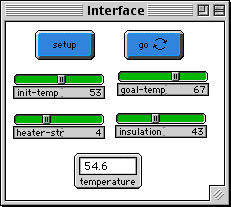
WHAT IS IT? ----------- A thermostat is a device that responds to the temperature of a room in order to maintain the temperature at some desired level. Generally speaking, heating systems have only two settings - on and off - and it is the job of the thermostat to turn the heater on and off at the appropriate times. A simple thermostat does this by switching the heater on when the temperature of the room has fallen below the set desired temperature, and switching the heater off once the desired temperature has been reached or exceeded. This is often used as an example of feedback control, where a system adjusts its behavior in response the effects of its prior behavior. In this model, heat is represented by the red turtles, and the room whose temperature is being regulated is demarcated by the yellow border. The yellow border is semi-permeable, allowing some of the heat that hits it to escape from the room. This heat disappears from the model once it reaches the grey border around the edge of the screen. A thermometer, indicated by the green square, measures the approximate temperature of the room (effectively, the density of red turtles). The heater is located in the center of the room, represented by a white patch. It should be noted that use of turtles in this model to represent heat is not intended to be physically realistic. Instead, it is an example where a model is simplified in such a way so as to make another feature of the model more salient. In this case, it is the regulating function of the thermostat that we are primarily concerned with. HOW TO USE IT ------------- GO: Starts and stops the simulation. SETUP: Resets the simulation, and sets the initial temperature according to init-temp. TEMPERATURE: Monitors the temperature in the room, as detected by the green box near the top. GOAL-TEMP: The thermostat aims to maintain the room at this temperature. It may be adjusted in the middle of a simulation. HEATER-STRENGTH: The number of red turtles created by the heater in a tick (if the heater is 'on'). INSULATION: The efficiency of the room's insulation, or the rate at which heat escapes from the room. Higher numbers allow less heat to escape, lower number numbers allow more. This may be adjusted during a simulation. INIT-TEMP: The initial temperature of the room. This takes effect only when the SETUP button is pressed. There is also a plot window, which tracks the temperature over time (in red) and the desired temperature (in green). THINGS TO NOTICE ---------------- With some settings, the room cannot be heated to the desired temperature (for example, the room attains a maximum temperature that is lower than the desired temperature). Under what circumstances does this happen? Look at the graph: does the thermostat do a good job of keeping the temperature at the desired level? If we hold the variables constant, to what factors can we attribute fluctuations of the temperature (in red) over the desired temperature (in green)? Try adjusting the insulation of the room and the strength of the heater. Do these factors affect the efficiency of the thermostat (i.e. cause the temperature to stay closer or further from the desired temperature)? Notice that there is a delay from the time the heater is turned on to the time when this added heat reached the thermometer. What are the consequences of this delay? EXTENDING THE MODEL ------------------- The thermostat in this model uses a very simple rule to control the heater based on the temperature. It might be possible to improve the performance of this system by making it 'smarter'. One suggestion is to write a control program that turns the heater or and off before the temperature hits the desired temperature - this would compensate for the delay mentioned above. Try rewriting the function THERMO-CONTROL. Keep in mind that the only inputs your control function should have are GOAL-TEMP and TEMPERATURE, and the only action should be to either call RUN-HEATER or not. Notice this leaves open the possibility of creating variables to store past information. Much of observed instability in the temperature might simply be attributed to the thermometer that we are using. The current thermometer takes an average of the number of turtles occupying the green patches over the past ten ticks. Why do you suppose we are measuring the temperature in such a way, instead of simply counting the number of turtles inside the room? Can you design a better thermometer? This model doesn't account for changes in room temperature due to effects of the temperature outside of the room (outside the yellow box). Alter the model so that this now becomes a factor. The heater in this model puts out heat at a fixed rate, regardless of how long it has been on. Real heaters generally have a warm up period during which time they slowly increase their output, until they reach their maximum rate. Try adjusting the heater in this model to act more like a real heater. How does this affect the behavior or efficiency of the thermostat? How might we alter THERMO-CONTROL to account for this? Begin a simulation with INITIAL-TEMP set to zero, and notice how long it takes to heat up the room. This means that if we wanted to warm the room up at a certain time it might make sense to turn the heater on beforehand. Introduce time into this model, and try adjusting the thermostat so that it heats the room according to some schedule.