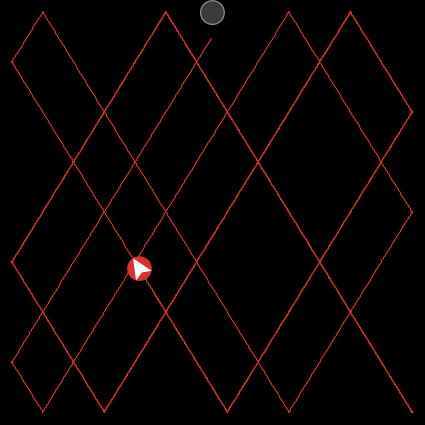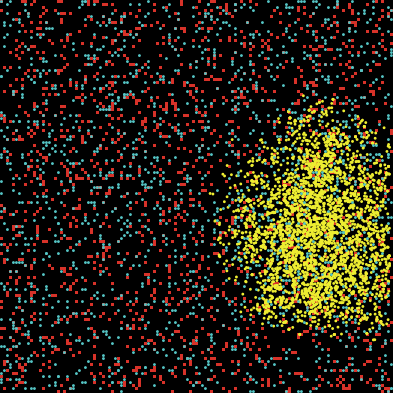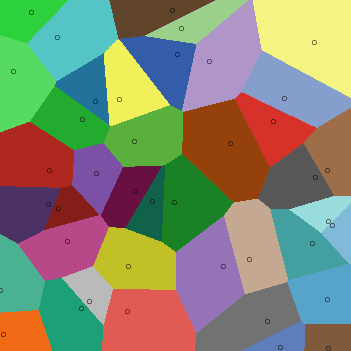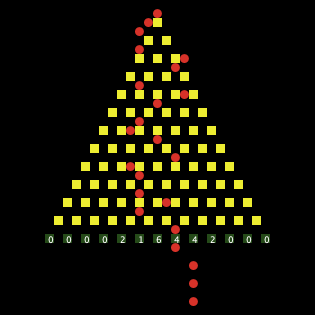hatch
hatch is a primitive that creates a provided number of identical copies of a turtle. Similar to the create-turtles primitive, it takes a number and it also allows optional rules defined for the new turtles by following it with brackets [].
ask turtles [
if season = "spring" [
hatch 3 [
set size 0.1
set shape "penguin egg"
set color white
]
]
]
Things to keep in mind when using hatch:
hatchcan only be used by turtles within anaskstatement. If you need your patches to create new turtles, you should use thesproutprimitive.- You can use
hatchfor custom turtle breeds, too, by using thehatch-pluralbreednameconvention. For example, if your model has a penguins breed, you can usehatch-penguinsand if you have aneggsbreed, you can usehatch-eggs.
In the model example below, we have a turtle that represents a bug and some brown patches that represent food. When a bug bumps into a patch of food while walking around randomly, it eats the food and then hatches a new bug. Note that every time we create a new bug with the hatch primitive, we add the following command around brackets [ right random 360 ] because if we do not add this code, our new turtle would have the exact same location, size, and direction with its parent turtle, making it virtually impossible for us to differentiate the two.
Try it Yourself
What's next?
Once you mastered the hatch primitive, don't stop there. Check out the resources below to improve your NetLogo skills.
Published NetLogo models that use the hatch primitive:
Similar primitives:
create-turtles
Creates turtles with random colors and headings at the center of the world.