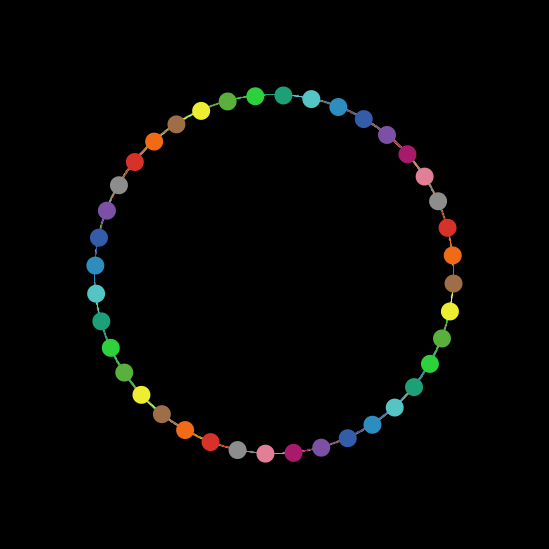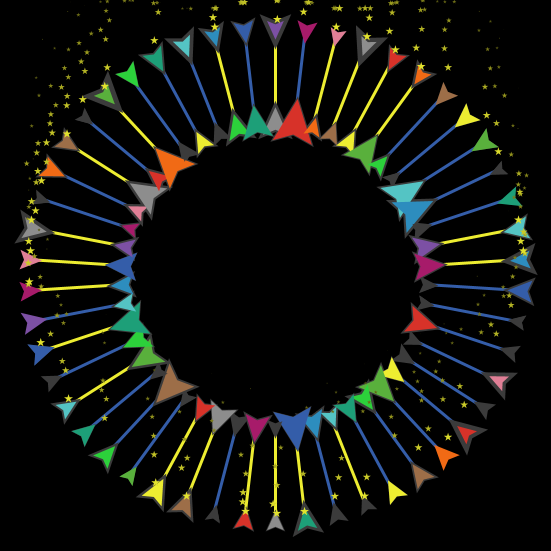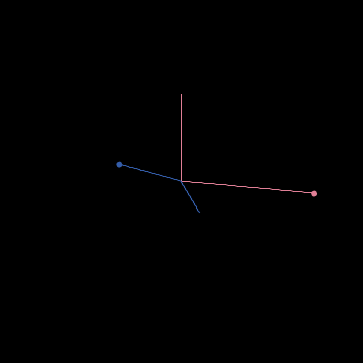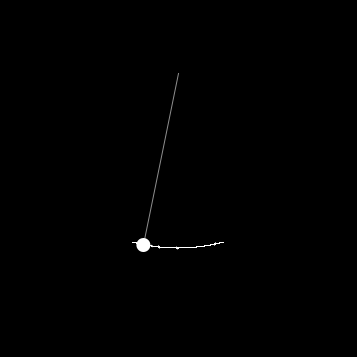pen-up
pen-up (short version pu) is used to stop tracing the movements of turtles. The color of the pen is the same as the color of the turtle. While pen-up stops tracing, pen-down (short version to pd) starts tracing a turtle’s movement.
Think of pen-up and pen-down like a pen on the belly of a turtle; pen-down lowers the pen to the ground, leaving a mark of its path, while pen-up pulls the pen up, no longer marking the ground. Pen-down and pen-up are primitives used only with turtles. For example, if we wanted our turtles to draw a square, we would write the following code:
ask turtles [
pen-down
repeat 4 [
right 90
forward 5
]
pen-up
]
In the model below, an airplane is flying between two mythical destinations: Atlantis and Valhalla. As it is flying, it leaves a trail behind it if the draw-path? switch is on. Every time a plane reaches a destination and turns around, it also changes its color, which leads to a new trail color. If the draw-path? switch is off, our plane picks up its pen and stops drawing. We also use the clear-drawing primitive to clear all the previously drawn paths when the draw-path? switch is off. Notice that clear-drawing is an observer-only primitive, so we use it outside the ask turtles statement.
Try it Yourself
What's next?
Once you mastered the pen-up primitive, don't stop there. Check out the resources below to improve your NetLogo skills.