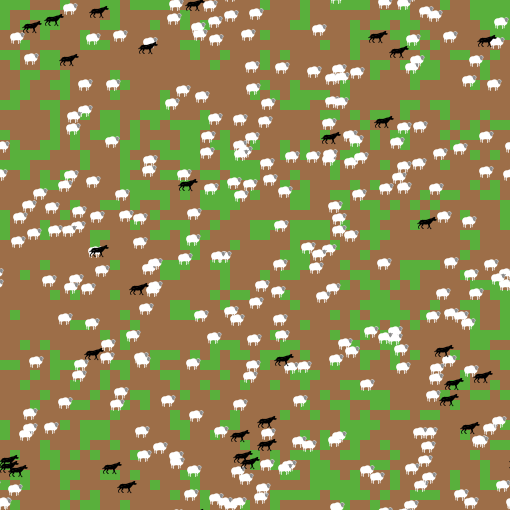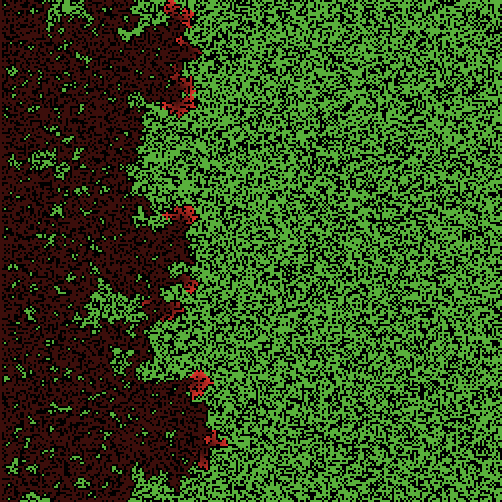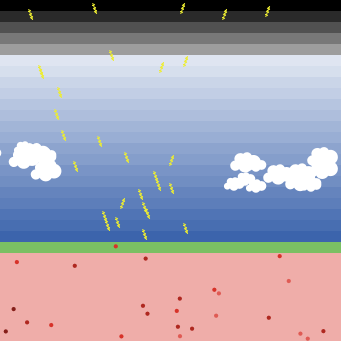reset-ticks
reset-ticks sets the tick counter back to zero. It is only used in models that use tick-based updates. reset-ticks is usually found at the end of a setup procedure.
Things to keep in mind when using reset-ticks:
- If you are unsure what a
tickmeans, refer to thetickitem in this same dictionary. - If you run the
tickprimitive without resetting the ticks first with thereset-ticksprimitive, NetLogo will show an error. - Notice that some NetLogo models, including the model example below, have their go buttons disabled until the setup button is clicked. This is achieved by choosing the
disable until ticks startoption when a button is created.
In the model example below, we have a bike and 5 houses. Our bicycle goes between the houses during the day (between the ticks 10 to 15) and delivers newspapers. At night, it goes back to the center. Every time the tick counter hits 24, we reset the ticks.
Try it Yourself
What's next?
Once you mastered the reset-ticks primitive, don't stop there. Check out the resources below to improve your NetLogo skills.