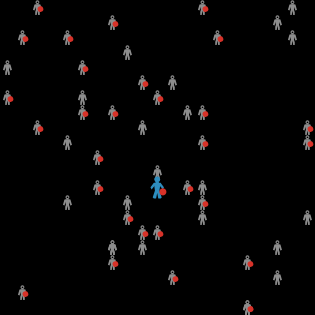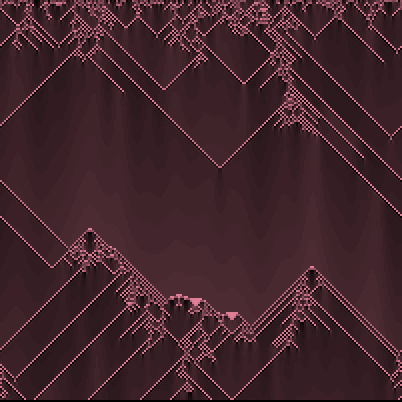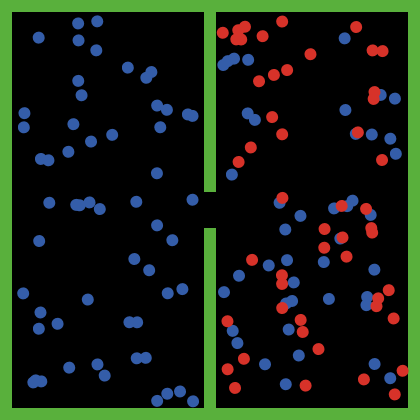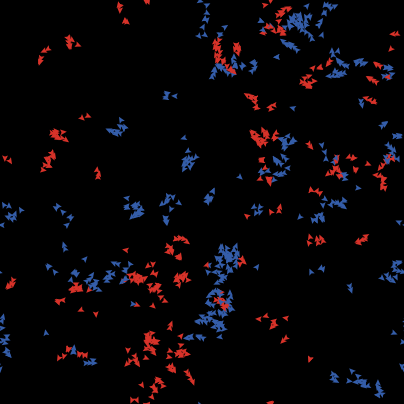clear-patches
clear-patches is a primitive that resets all the patches at once. It makes the values of the custom patch variables (defined with the patches-own primitive) to their default initial values and makes all the patches black. You can also use its shorthand version cp in your code.
clear-patches is only used when we do not want to use clear-all. For example, if we wanted to clear the patches but keep some global variables’ values and the existing turtles the same, we would use clear-patches.
In the model example below, we have three buttons. The first one makes the patches' color green and creates some cows on random locations. The second button runs the clear-patches primitive to clear the patches, as a proxy for grass, but leaves the cows the same. The third button runs the clear-turtles primitive to remove the cows from the model but leave the patches/grass as is.
Try it Yourself
What's next?
Once you mastered the clear-patches primitive, don't stop there. Check out the resources below to improve your NetLogo skills.
Published NetLogo models that use the clear-patches primitive:
Similar primitives:
clear-turtles
Removes all the turtles as well as resets the numbering of turtles.
reset-ticks
Sets the tick counter to 0.