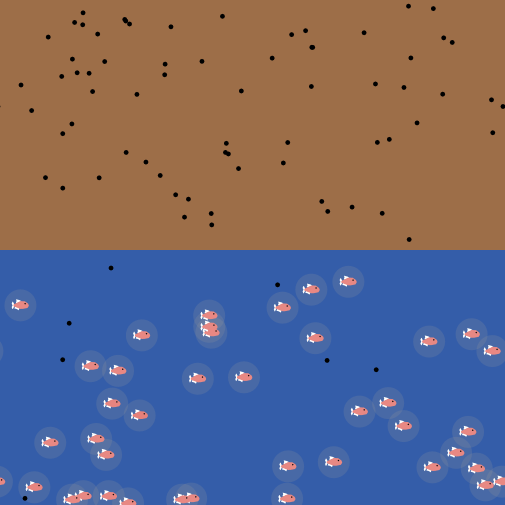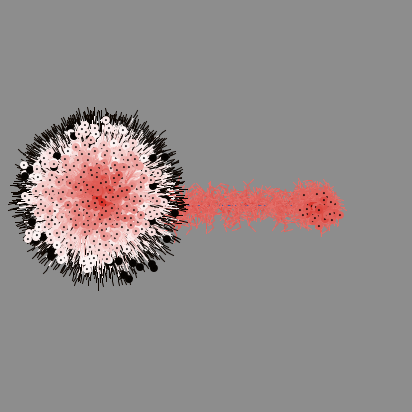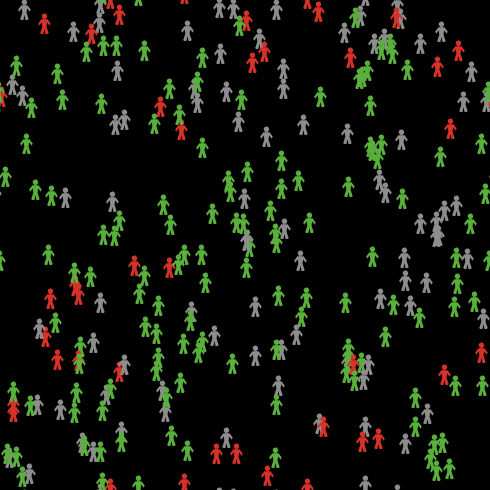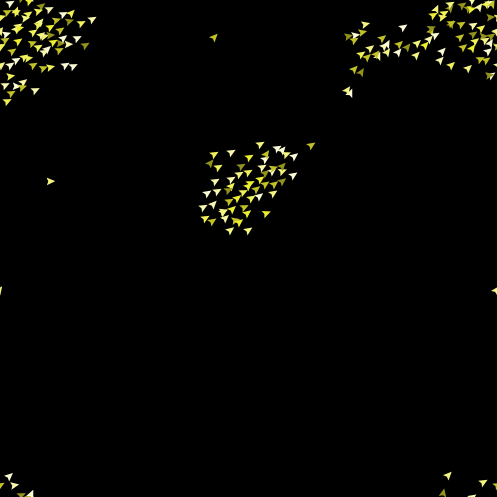setxy
setxy moves a turtle to the given coordinates in the world. For example, if we wanted to create a house and put it on a specific location, we would write the following code:
create-turtles 1 [
set shape "house"
setxy
]
Things to keep in mind when using setxy:
- By default, the x and y coordinates at the center of the world are both 0, so
setxy 0 0will set the position of the turtle to the center of the world. - The x and y coordinates given to
setxycan be decimal values, not just whole numbers, sosetxy 0.5 -0.5will place the turtle 0.5 units to the right and 0.5 units down from the center. - If you want to pick a random position for a turtle, you can use the
random-xcorandrandom-ycorprimitives such assetxy random-xcor random-ycor. We can also mix and match this setup. For example, if we wanted our turtles to be randomly distributed along the x axis, we could writesetxy random-xcor 0. - Note that
setxyfollows the wrapping rules of the current NetLogo world, so in a world that is 10 units by 10 units with vertical and horizontal wrapping,setxy 26 42would wrap all the way around to (6,2).
In the model example below, setxy is used with two user-inputted values to place a chess piece at a chosen place on the chess board. You can imagine how essential setxy would be to creating an actual game of chess in NetLogo.
Note: The "chess board" in this model is 7 squares by 7 squares instead of the traditional 8 by 8. This was done for the sake of example because by default, NetLogo encourages worlds with odd edge lengths to make sure that the center is always at (0,0) and the overall world is symmetrical. To make this "chess board" the proper size, go into the settings panel found in the interface tab and change the location of the origin (another word for the center of the world) to "Custom". There you can change the max-pxcor and min-pycor both to 4. Voila, an actual chess board.
Try it Yourself
What's next?
Once you mastered the setxy primitive, don't stop there. Check out the resources below to improve your NetLogo skills.