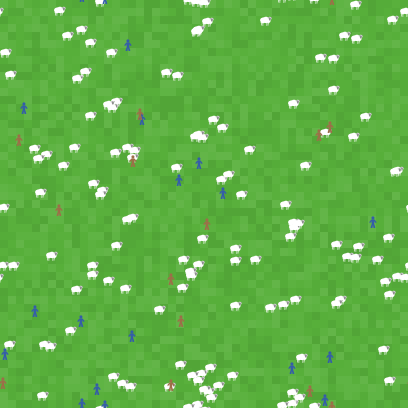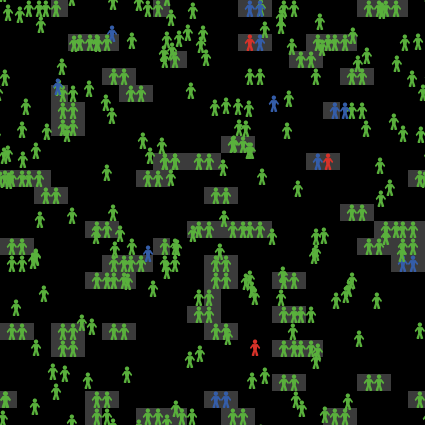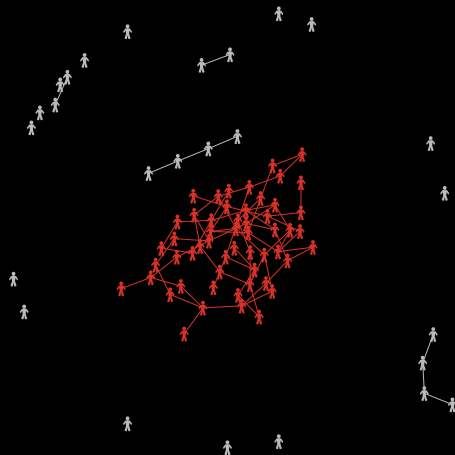globals
globals is a primitive that we use to define custom global variables in NetLogo. A global variable is a variable that has the same value for all the agents in the model across all procedures. You can define your custom global variables by writing globals followed by brackets [].
globals [
temperature
oil-price
usd-eur-exchange-rate
]
Once you define a global variable, you can then use the set primitive to change its value:
set usd-eur-exchange-rate 0.85
set temperature 36
And use its name to access its value in your code just like any other variable:
if oil-price < 1.5 and usd-eur-exchange-rate < 0.8 [
buy-oil
]
Things to keep in mind when using globals:
- When you create an interface element such as a slider, switch, or chooser, its name automatically becomes a global variable and you do not need to define it within the
globalsprimitive. - You cannot have two global variables with the same name.
- You cannot start a variable name with a number. For example, the following code would show an error
globals [1st-offer]. - You should always define your global variables in the beginning of your NetLogo code.
- If you would like to create a variable that is only needed temporarily and within just one specific procedure, you should use the
letprimitive instead. - If you need a variable that has a different value for each turtle, each patch, or each link, you should use one of the following primitives:
turtles-own,patches-own,links-own.
In the model example below, we have some brown patches that represent the earth and some green patches that represent berries. We also have five turtles that represent the people who pick the berries. We use a global variable to keep track of the total number of the berries that are collected by all the people in the model. In the setup procedure, we set it to 0, and then in the go procedure, each time a person grabs a berry (turns a patch from green to brown), we increment the berries-picked global variable by one. We check the value of this global variable at each tick. If our pickers picked 60 or more berries, we stop the model. We also show the value of this variable through a monitor on the model's interface.
Try it Yourself
What's next?
Once you mastered the globals primitive, don't stop there. Check out the resources below to improve your NetLogo skills.
Published NetLogo models that use the globals primitive:
Similar primitives:
turtles-own
Declare a variable that belongs to turtles.
patches-own
Defines custom characteristics (variables) for patches. Each custom characteristic can have a different value for each patch.