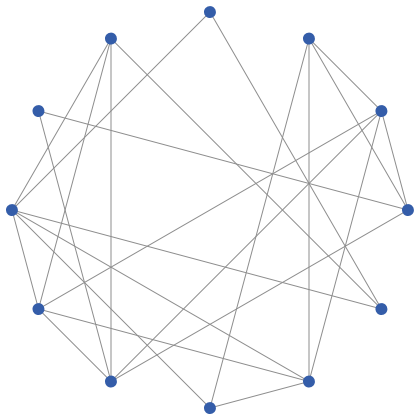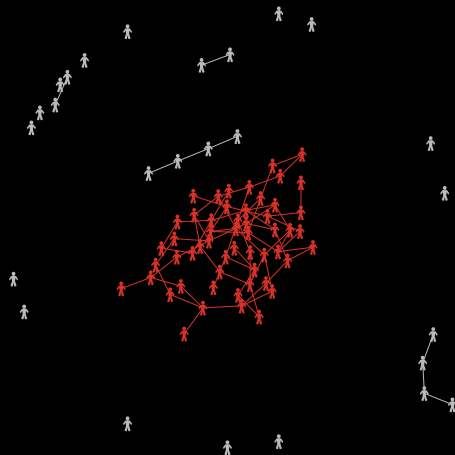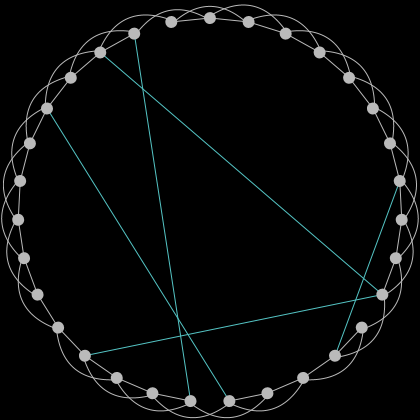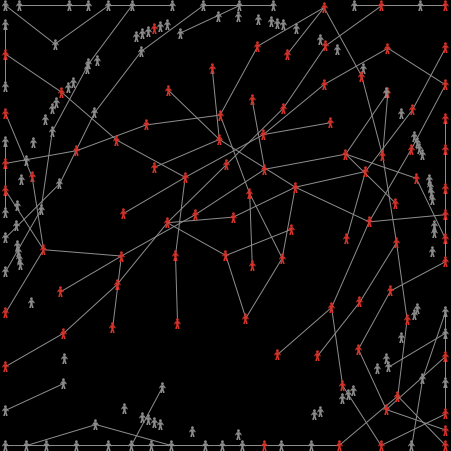layout-circle
layout-circle is a primitive that moves a set of turtles into an evenly spaced circle of a given radius. For example:
create-turtles 100 [
set shape "person"
]
layout-circle turtles 10
Things to keep in mind when using layout-circle:
layout-circleis an observer-only primitive, so you cannot use it within anaskstatement.- The actual placement of turtles in a circle layout will be random every single time you use this primitive with an agentset.
- You can use layout-circle with custom turtle breeds such as
layout-circle tables 3.
The model example below demonstrates how layout-circle works. It has two setup buttons: one to create an empty model and another to create a model with 10 houses at random places. When the go button is clicked, we create a new house at each tick if there are less than 10 houses (i.e. if we used the setup-empty button). Then, we use layout-turtle to organize our neighborhood. This model also includes a variable radius and increments it at each tick to show how layout-turtle works for different radius values.
Try it Yourself
What's next?
Once you mastered the layout-circle primitive, don't stop there. Check out the resources below to improve your NetLogo skills.
Published NetLogo models that use the layout-circle primitive:
Similar primitives:
create-links-with
Creates links with every agent in an agentset.