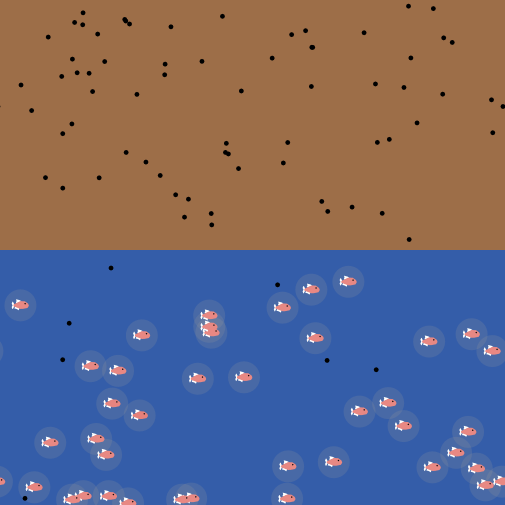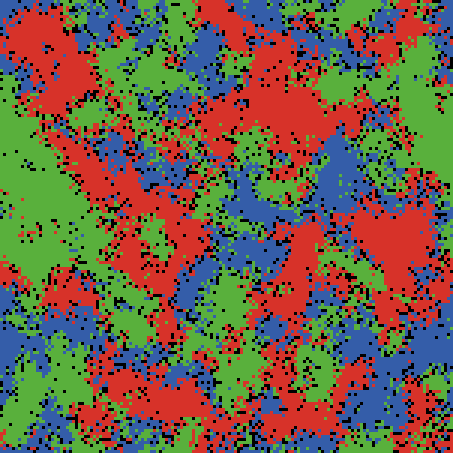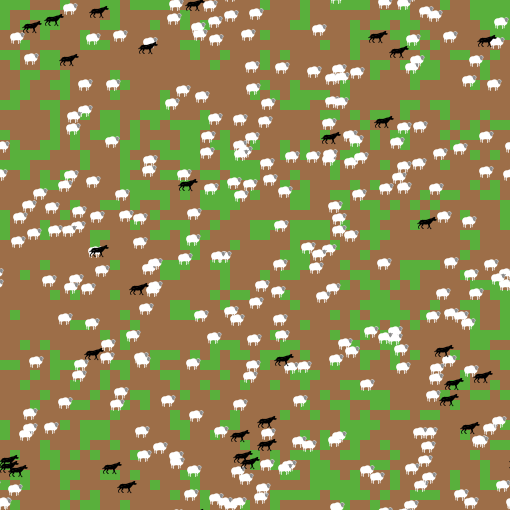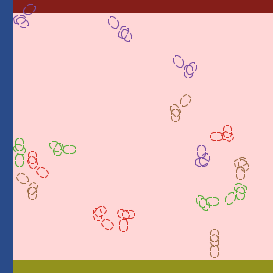pcolor
pcolor is a built-in patch variable that reports the color of a patch. Because pcolor is a variable, as well as a reporter, you can use set to change it. pcolor can be set by simply stating the color (e.g., brown, yellow, red; note that there are no quotation marks around the color names) or NetLogo color (a single number). For example, if we wanted to make our patches blue to represent an ocean and then create an island in the middle, we would write the following code:
ask patches [
set pcolor blue
if distancexy 0 0 < 5 [
set pcolor brown
]
]
If we wanted to put some trees on our island, pcolor would be useful as follows:
create-trees 10 [
move-to one-of patches with [pcolor = green]
]
Things to keep in mind when using pcolor:
- A turtle can directly access
pcolorof its patch. For example,ask turtles [set pcolor green]results in the same outcome asask turtles [ ask patch-here [ set pcolor green ] ]. - NetLogo uses a custom numbering scheme to represent colors. You can access this color numbering scheme by clicking the Tools menu and choosing the Color Swatches option.
- As you noticed in the examples above, you can use the names of the common colors directly in your code. These names are:
red,green,blue,brown,black,pink,white,violet,magenta,cyan, andgray. - You should write the name of a color directly, without any quotations around the color name (
""). - As NetLogo uses a simple numbering scheme for colors, you can actually treat color names like numerical values. This allows us to manipulate the lightness of colors with simple math. For example,
green + 2will result in a lighter green color, whilegreen - 2will result in a darker green. You can also use non-integer numbers to achieve an even more precise color such asred + 0.25orblue - 1.85.
In the model example below, we have some sheep that wander around randomly. We use pcolor to make some of our patches brown to represent ground and some of our patches green to represent grass. Sheep can only eat when they are on a patch with grass on it, so they can only eat if pcolor = green . This model not only changes the pcolor of a patch using set, but it shows how pcolor can be used in conditional statements.
Try it Yourself
What's next?
Once you mastered the pcolor primitive, don't stop there. Check out the resources below to improve your NetLogo skills.