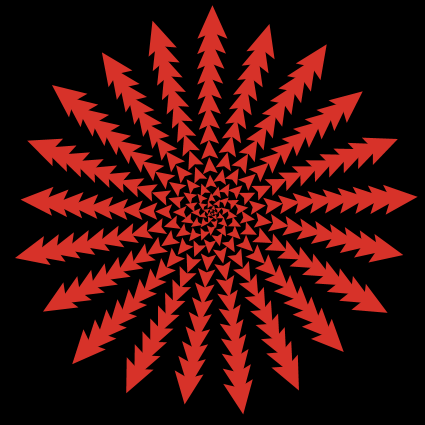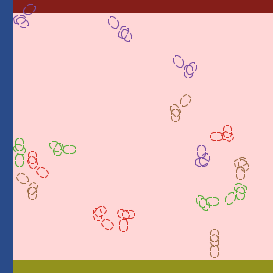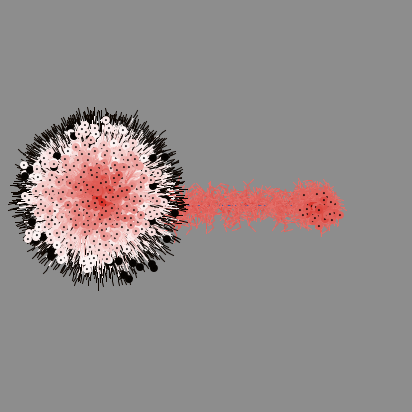color
color is a built-in turtle characteristic that represents the color of each turtle in a NetLogo model. Every time we create new turtles, each one is assigned a random color. We can use the set primitive and the color primitive together to change a turtle's color as follows: set color red.
ask turtles [
ifelse size > 2 [
set color red
][
set color green
]
]
color is also a reporter; we can use it to access the color of a turtle as follows:
ask turtles with [color = red][
set size 5
]
Things to keep in mind when using color:
- NetLogo uses a custom numbering scheme to represent colors. You can access this color numbering scheme by clicking the Tools menu and choosing the Color Swatches option.
- As you noticed in the examples above, you can use the names of the common colors directly in your code. These names are:
red,green,blue,brown,black,pink,white,violet,magenta,cyan, andgray. - You should write the name of a color directly, without any quotations around the color name (
""). - As NetLogo uses a simple numbering scheme for colors, you can actually treat color names like numerical values. This allows us to manipulate the lightness of colors with simple math. For example,
green + 2is will result in a lighter green color, whilegreen - 2will result in a darker green. You can also use non-integer numbers to achieve an even more precise color such asred + 0.25orblue - 1.85.
In the model example below, we have a white sheep and some plants. We use the color primitive to make some of the plants green and some yellow. We use the ask turtles with [color = white] to just ask the sheep to move, while the plants remain stationary. Our sheep moves around randomly. When there is a yellow plant on the same patch, our sheep just ignores it. However, if there is a green plant on the same patch, our sheep eats the green plant.
Try it Yourself
What's next?
Once you mastered the color primitive, don't stop there. Check out the resources below to improve your NetLogo skills.
Published NetLogo models that use the color primitive:
Similar primitives:
pcolor
Reports a patch's color and changes a patch's color when used with the set primitive.
scale-color
Reports a shade of a base hue (color) based on where a speficied value falls is within a specified range (min-max).
turtles-own
Declare a variable that belongs to turtles.