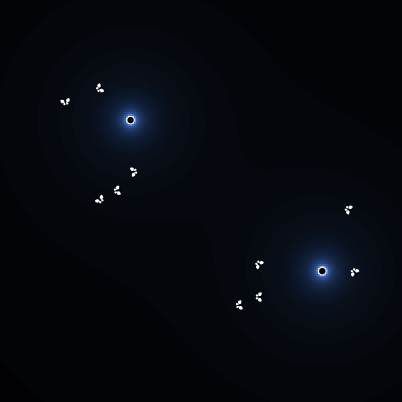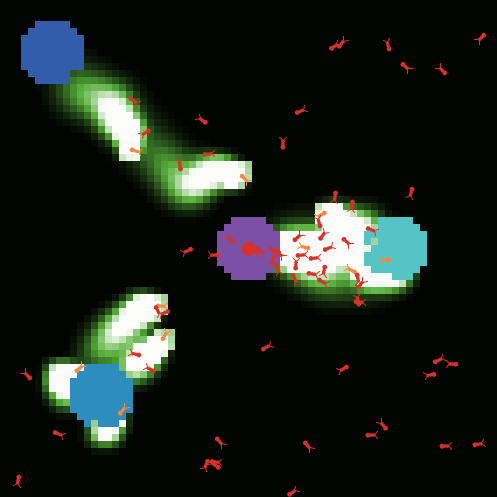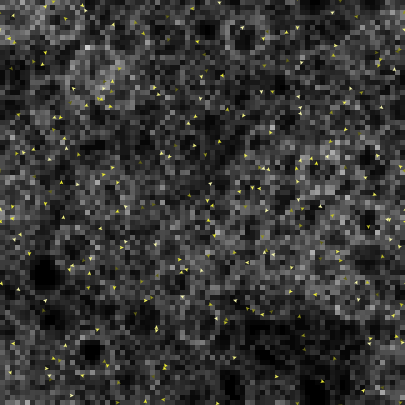scale-color
scale-color is a primitive that reports a shade of a color proportional to the value of a given number. For example, if we wanted to create a traffic model in which cars with fuller tanks were brighter than those with emptier tanks, we would write the following code:
ask cars [
set color scale-color white tank-level 0 100
]
Or if we wanted to model a flock of sheep where more lush patches of grass were brighter than those that have already been eaten, we would write the following code:
ask patches [
set pcolor scale-color green lushness 0 100
]
Things to keep in mind when using scale-color:
- The syntax of
scale-colorcan be hard to remember. It is as followsscale-color base_color exact_point lowest_value highest_value. - You can think of the base_color value as the middle point in the provided range. For example, if we wrote
scale-color green 50 0 100, we would get exactly green. - Don't forget that the desired base color comes first, then comes the exact value ,
numberis the value you wish to scale by (usually a turtle or patch variable), andrange1andrange2are parameters for describing the minimum and maximum values ofnumber. Ifrange1is less thanrange2, then larger numbers result in brighter colors, but ifrange2is less thanrange, larger numbers result in darker colors. If thenumberis outside of the range, then either the lightest or darkest shade is chosen. - By default,
scale-colorproduces darker shades for smaller values and lighter shades for larger values. However, it is possible to reverse this by writing the maximum value asrange1and minimum value asrange2such asscale-color lushness 50 100 0. We are doing exactly this in the model example below for the nutrition level of each patch.
In the model example below, we use scale-color to adjust the color of each patch to reflect its nutrition level (1 being lowest, 5 being highest). Each time our farmer moves onto a patch, it checks the nutrition level there. If the nutrition level is above 3, the farmer plants a vegetable. We also color the vegetables using scale-color based on the nutrition level of its patch. The vegetables that get more nutrition have a brighter green color.
Try it Yourself
What's next?
Once you mastered the scale-color primitive, don't stop there. Check out the resources below to improve your NetLogo skills.
Published NetLogo models that use the scale-color primitive:
Similar primitives:
color
Built-in turtle characteristic that reports the color of a turtle and allows us to change it.
pcolor
Reports a patch's color and changes a patch's color when used with the set primitive.
turtles-own
Declare a variable that belongs to turtles.